Menu
Introduction
By default Portal main menu has 4 items: Processes, Tasks, Cases and Statistics. You can remove these items or add your own items.
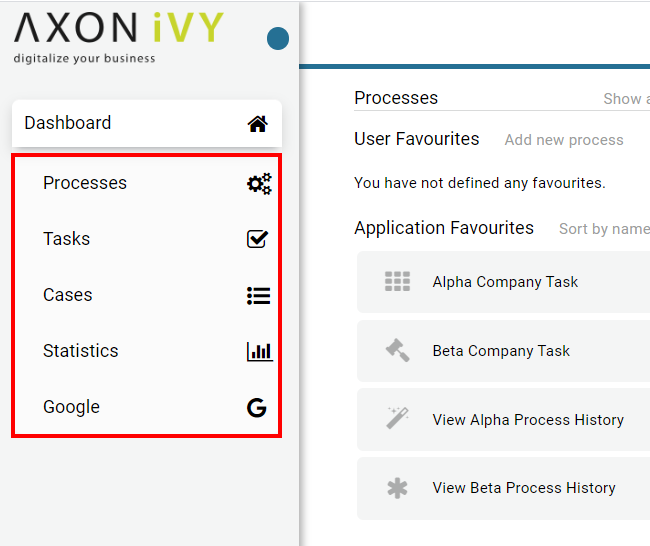
Customization
Create a callable sub process in your project with the
loadSubMenuItems() signature, make sure this signature is unique in
your application and follow the hints.
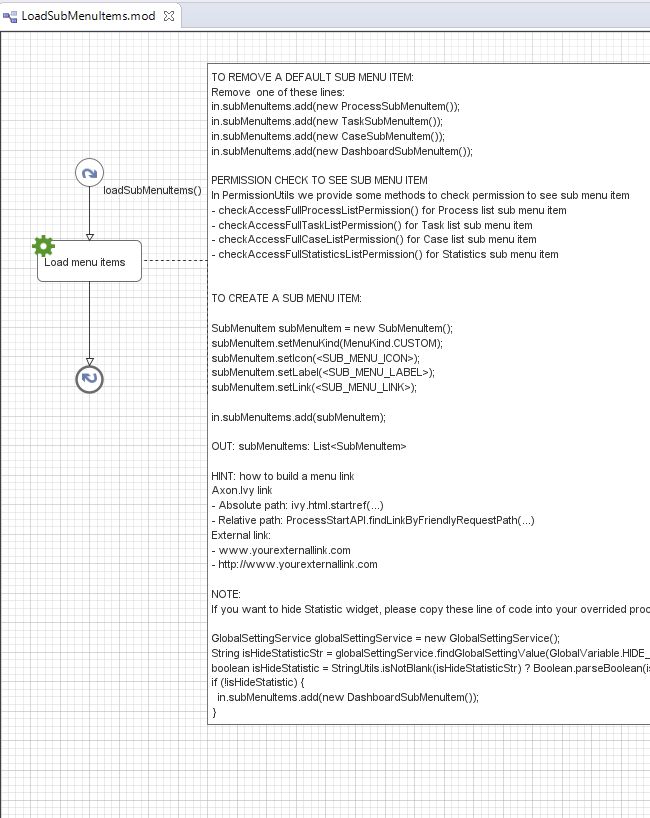
User can hide Statistic widget in Admin settings.
Therefore, if you want to hide Statistic widget in your overrided
process, please take a look on NOTE section of LoadSubMenuItems in
PortalTemplate.
Tip
For the Label of SubMenuItem, if you want to show it in multilingual correctly, you should create a cms and use
ApplicationMultiLanguageAPI.getCmsValueByUserLocale method.e.g:
subMenuItem.setLabel(ApplicationMultiLanguageAPI.getCmsValueByUserLocale<CMS_URI>));