Default user process
Introduction
In Portal homepage, the Process widget displays default processes,
you can customize them so that project important starts are displayed.
Customization
Create an override which overrides sub process
createDefaultUserProcess() in PortalKit. This sub process return a
list of user processes. Follow instruction to create default processes.
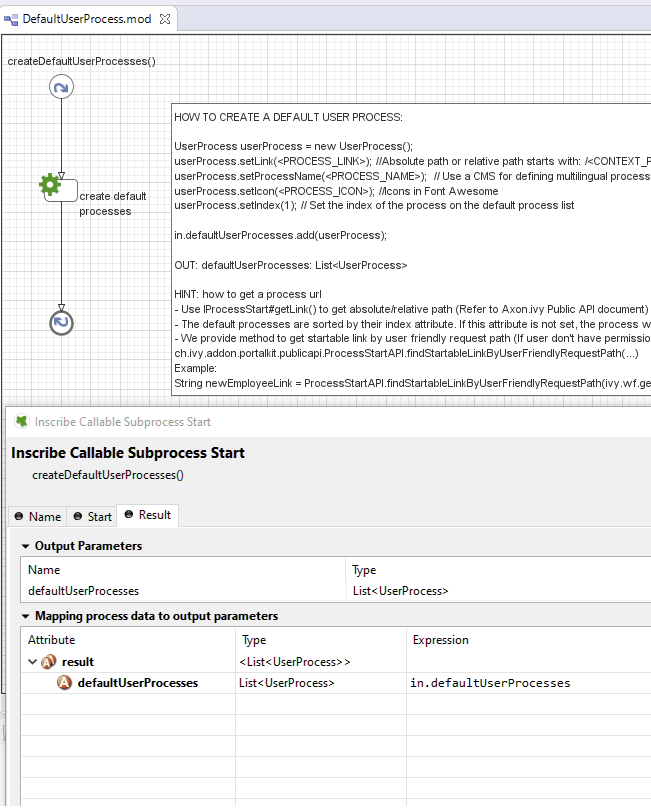
Tip
We provide the method to generate link from UserFriendlyRequestPath in
ProcessStartAPIclass:findStartableLinkByUserFriendlyRequestPath(IApplication application, String requestPath). This method will return startable link if user has permission to start the process, otherwise return emtpy string.To display process name with multilingual, define a CMS and set it for UserProcess#setProcessName
For external link, please mark it as external link by set true to method UserProcess#setExternalLink