User Menu
Introduction
User menu is configurable. The user can add, remove and edit user items.
These types of user items are available:
Open external link
Start Ivy Process
You can predefine user menu items and details of each item by configuring variable Portal.UserMenu.
Define Your Own User Menu
Portal supports multiple configurable user items. They will be displayed below the default user item.
You can predefine user item id, title, permissions to see, and URL for each user item.
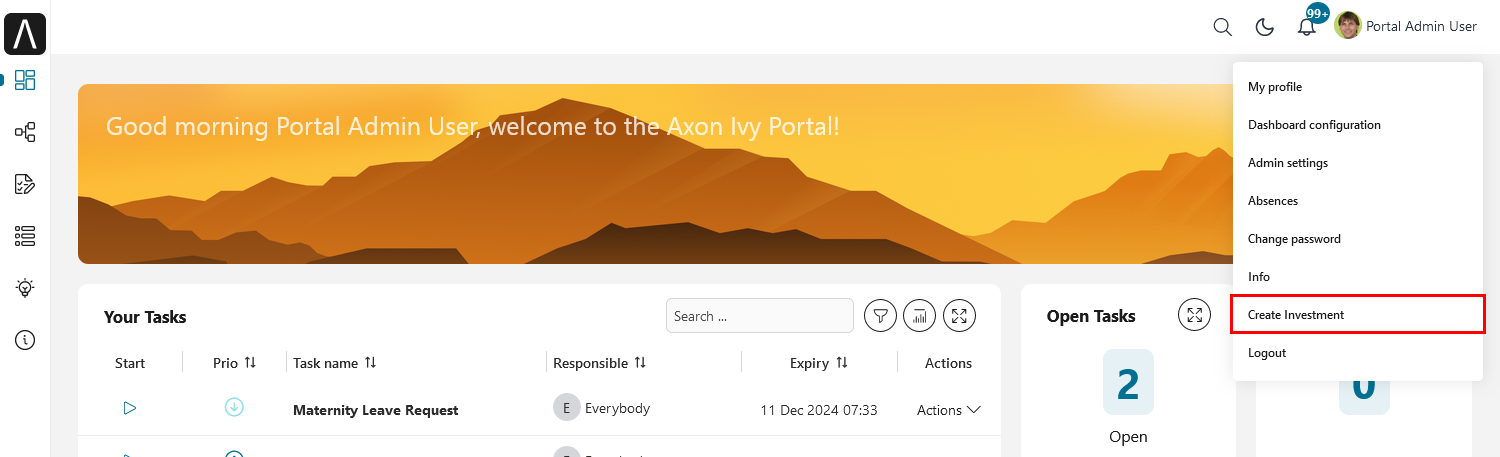
Below is a JSON example for the configuration of user items.
[
{
"id" : "axon-ivy",
"title" : "Axon Ivy",
"permissions": ["#demo"],
"url" : "https://www.axonivy.com/"
},
{
"id" : "re-order-dashboard",
"titles": [
{
"locale": "en",
"value": "Reorder your dashboards"
},
{
"locale": "de",
"value": "Dashboards neu anordnen"
}
],
"permissions": ["Employee", "AXONIVY_PORTAL_ADMIN", "#daniel"],
"url": "Start Processes/ExamplePortalStart/DashboardReorder.ivp",
"params": {
"isPublicDashboard":"false"
}
}
]
Structure of JSON for each user item:
id: ID of the user item
titles: multilingual title of user item.
permissions: users and roles that can see the user item.Tip
If you don’t define
permissionsfor a user item, every user can see it.
url: the URL of the external webpage or Ivy process start you want to redirect to.Tip
Ivy process start URLs are a relative link to the process.
e.g:
Start Processes/CreateTestData/CreateTestDataForCustomizedDashboard.ivp
params: parameters for the Ivy process defined above. Each parameter can be defined as a key-value pair as follows:
key : name of the parameter for the Ivy process.
value: predefined value for the parameter.
Tip
Params are not required if the URL denotes an external webpage.