Architecture
Important
The CSS styles, Java methods, etc. which are not explicitly documented are only used internally in Portal. Don’t use them because they can be changed in future versions.
Basically, you can deploy both the Portal and Projects into one application. This makes sense for simple applications. However, migration can be difficult with this approach. So we recommend deploying the Portal and your projects into separate applications.
The Portal multi applications
The Portal and Projects using it should be deployed in different applications but in the same security context.
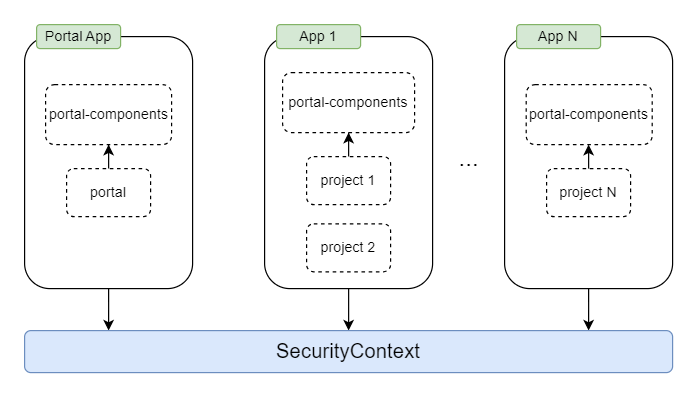
The Portal App consists of the following modules: portal-components, portal.
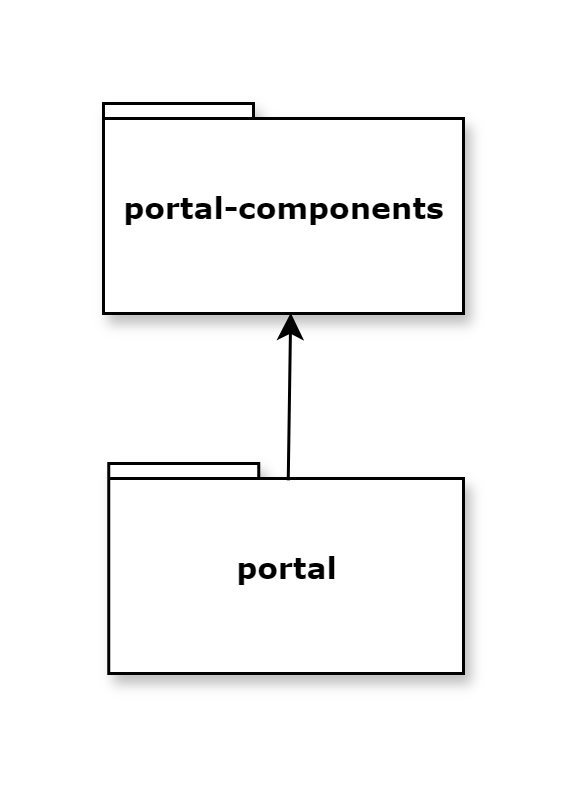
Warning
We highly recommend running only one portal per security context.
portal-components
Contains a set of public UI components
This module contains Ivy components such as User Selection, Role Selection, Document Table, Process Chain, Process History, and Process Viewer,… These components provide the public API for the portal, but are independent of the modules portal. You can use them in your own applications.
portal
Contains portal specific UI components, templates and pages
The module portal provides a set of specific UI components that you need
to use and administer (or manage) the portal, templates for developer and portal pages.
The templates offer features like top menu, application menu and user menu. It also contains start process links to default pages like Portal home, Portal task list, Portal case list etc..