Customization
Portal provides an easy way to customize features, the user interface, the user
experience and many more aspects. In addition to this documentation, please refer to project portal-developer-examples for customization examples.
You find portal-developer-examples in the engine demo mode or import them into your designer under Ivy Projects.
Note
If you copy PortalStart.p.json to your project for customization, you have to set default pages in your project.
Follow this chapter to customize default pages:
Default Pages
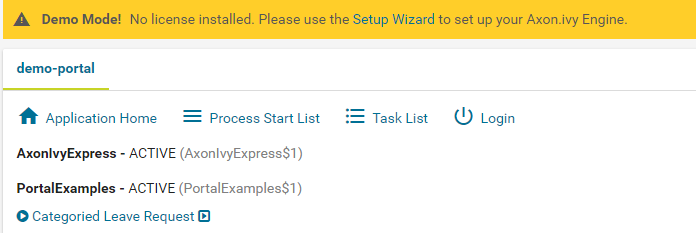
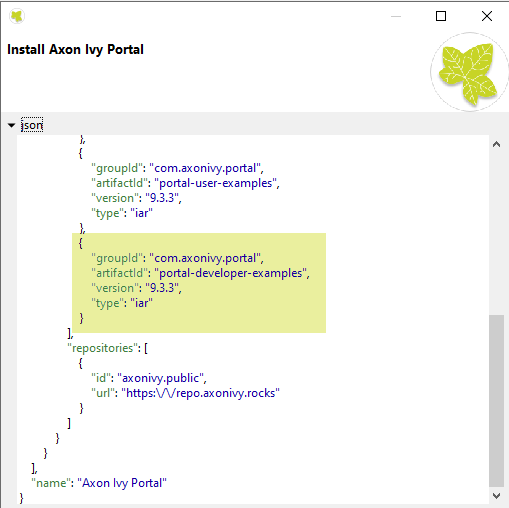
- Build Your Own Portal
- Portal Styles Customization (Logos, Colors, Date Patterns)
- Login
- Forgot Password
- Menu And Default Homepage In User Profile
- Legacy Portal Home
- Task widget
- Task item details
- Case Widget
- Case Item Details
- Default User Process
- Default Chart
- Default Statistic Custom Field
- Default Chart Color
- Change password process
- Logout Process
- Express end page
- Express External Data Provider
- Navigate Back
- Hide Technical Stuff
- Additional Case Detail Page
- Global Search Result
- Document processes
- Responsive CSS
- Group Chat Customization
- User With Environment Info
- Page Header And Footer
- Process Information
- Process Image