My Profile
Help you adjust your general settings, language, email settings and date format configuration.
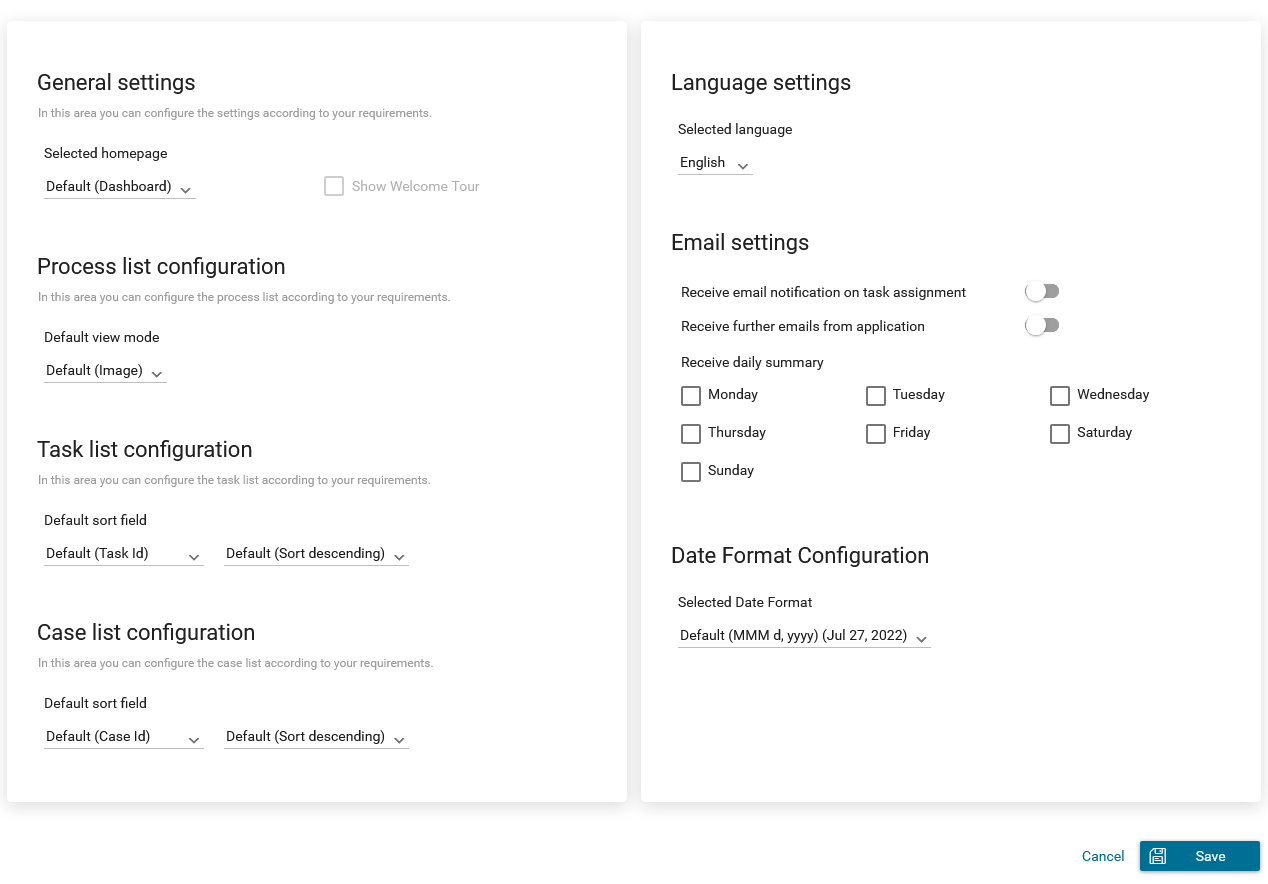
General settings
General settings allows you to configure some settings according to your requirements. This area contains Selected homepage, Process list configuration, Task list configuration, Case list configuration and Show Welcome Tour.
Process list configuration
This section has available options which help you to configure your personal Process list. These are options you can modify:
Option |
Description |
|---|---|
Default view mode |
Your standard view mode when open the process list. Portal will get default value which is defined by admin if you don’t select any option. |
Task list configuration
This section has available options which help you to modify your personal Task list. These are options you can modify:
Option |
Description |
|---|---|
Default sort field |
Your default sort field when open a task list. Portal will get default value which is defined by admin if you don’t select any option. |
Default sort direction |
Your default sort direction when open a task list. Portal will get default value which is defined by admin if you don’t select any option. |
Case list configuration
This section has available options which help you to modify your personal Case list. These are options you can modify:
Option |
Description |
|---|---|
Default sort field |
Your default sort field when open a case list. Portal will get default value which is defined by admin if you don’t select any option. |
Default sort direction |
Your default sort direction when open a case list. Portal will get default value which is defined by admin if you don’t select any option. |
Language settings
Language settings allows you to specify your preferred application language. This setting will affect all Axon Ivy Portal pages and – if supported – your company’s application pages as well. The following languages are currently supported in the Axon Ivy Portal:
English
German
French
Spanish
Hint
Your application needs to support the same language as the one selected in this menu. Otherwise the application specific content will be shown in the standard language of the application. E.g. if your application only supports English, but you select Spanish as the Portal language, your application specific dialogs will still be shown in English.
Email settings
Email settings allows you to configure your preferences related to standard email notifications send by the Axon Ivy Engine.
Hint
If configured by your company’s application, you might also be able to configure application specific email notifications.
Toggle button Receive email notification on task assignment allows you to specify if you want to receive an instant notification when a task is assigned to you or one of the roles you hold.
Toggle button Receive further emails from application allows you to activate / deactivate further email notifications.
Toggle button Receive daily summary at allows you to specify the weekdays when you receive a summary of all tasks assigned to you or one of your roles.
Date format configuration
This section has available options which help you to format date fields by your selection. These are options you can select:
Option |
Description |
|---|---|
Default |
Default date format will be detected by browser’s locale for your first login. Example: Default format is dd/MM/yyyy. Date fields will be displayed as “31/01/2021” |
dd.MM.yyyy |
Date fields will be displayed by Day.Month.Year. Example: With this format, date fields will be displayed as “31.01.2021” |
MM.dd.yyyy |
Date fields will be displayed by Month.Day.Year. Example: With this format, date fields will be displayed as “01.31.2021” |