Additional case details page¶
Introduction¶
The additional case details page shows all custom fields of a case by clicking on “Show business details” link in case details.
You can customize this page for each case by providing a relative URL to case.
Customization¶
Create a new additional case details UI and a start process which will display the new UI.
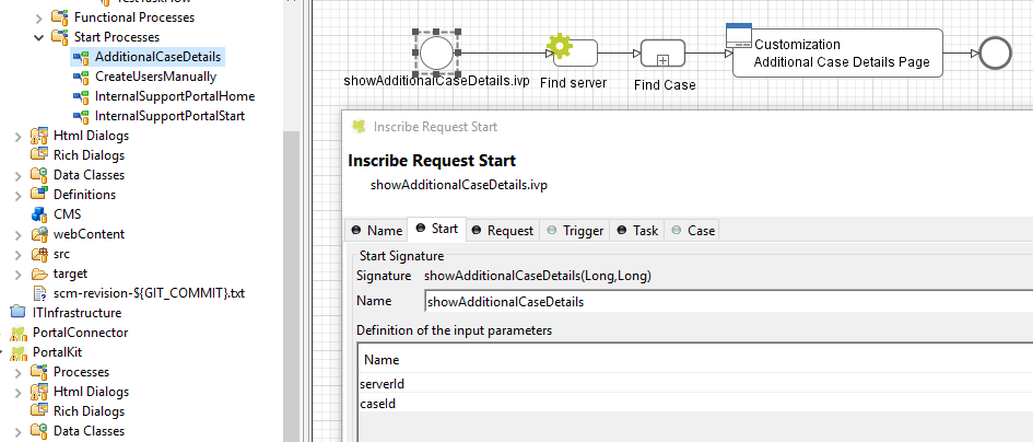
Store the URL of start process in “CUSTOMIZATION_ADDITIONAL_CASE_DETAILS_PAGE” custom fields of case. You could use
SetAdditonalCaseDetailPage.modcallable process, and input the friendly URL of process as parameter.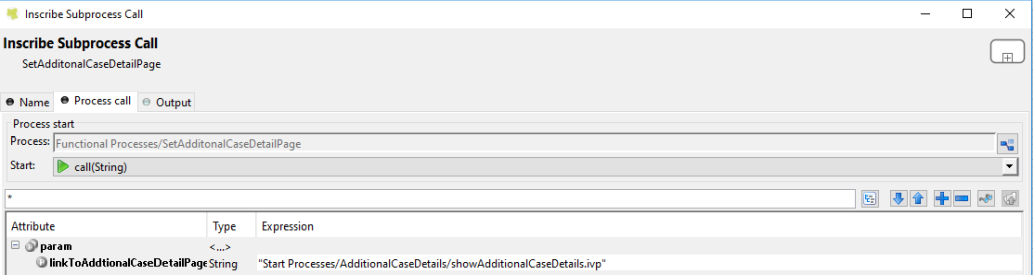
Tip
If you want to redirect user to external link, simply store that external link to “CUSTOMIZATION_ADDITIONAL_CASE_DETAILS_PAGE” custom fields of case.
For example: redirect user to Google search.
ivy.case.customFields().textField(AdditionalProperty.CUSTOMIZATION_ADDITIONAL_CASE_DETAILS_PAGE.toString()).set(https://www.google.com/);