QR code
By scanning the QR code, the Axon Ivy mobile application can obtain the login url and the username.
HowTo: Activate the QR code
You can turn on QR code with this Portal setting: Portal.UserMenu.ShowQRCode.
HowTo: Change base Portal URL for Axon Ivy Mobile application
You can change the base Portal URL with this Portal setting: Portal.UserMenu.BaseQRCodeUrl.
HowTo: Download the Axon Ivy Mobile application using the QR code
Select the Mobile app user menu item.
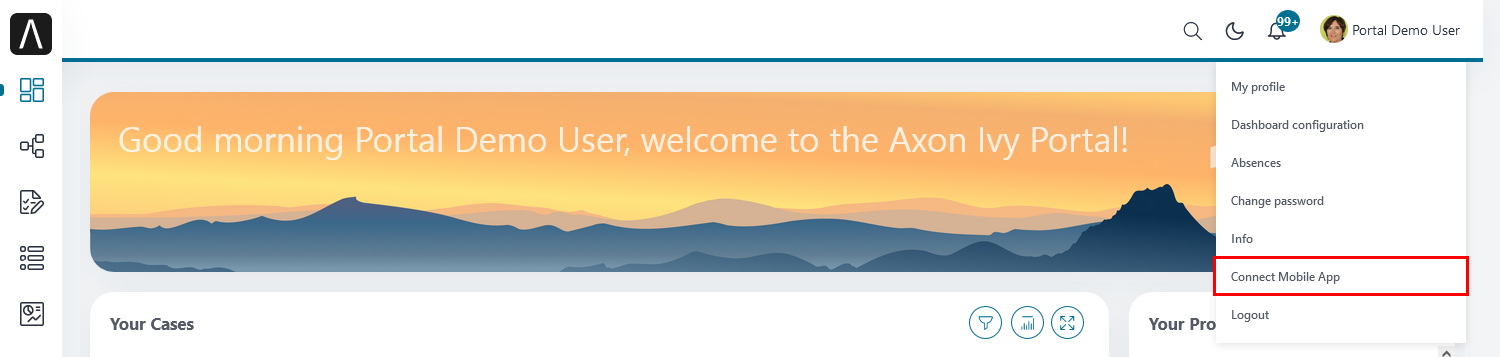
Choose your mobile device platform (e.g., iOS for Apple devices, Google Play for Android)
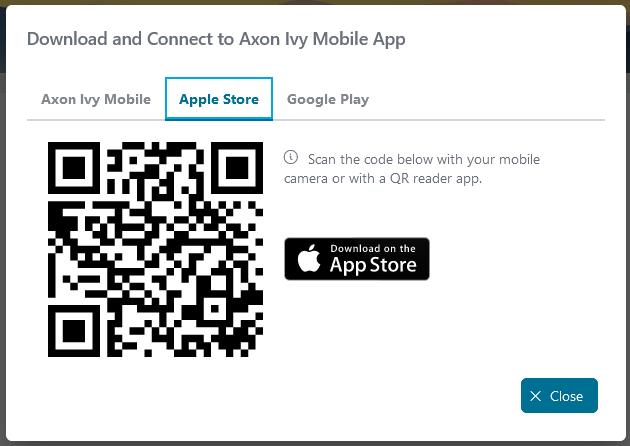
Open your mobile device and scan this QR code to download.
HowTo: Connect To the Axon Ivy Mobile application using the QR code
Select the Mobile app user menu item.
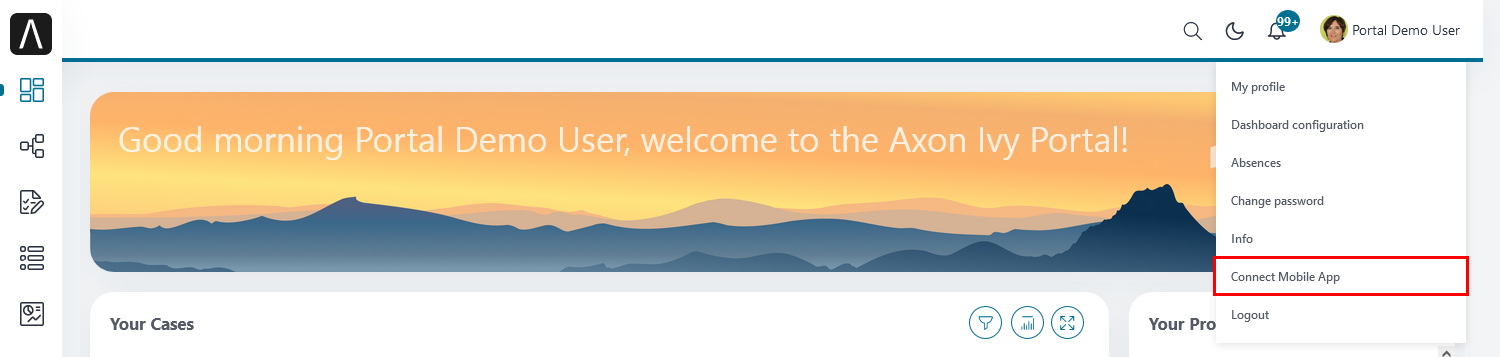
A dialog with a QR code will be displayed.
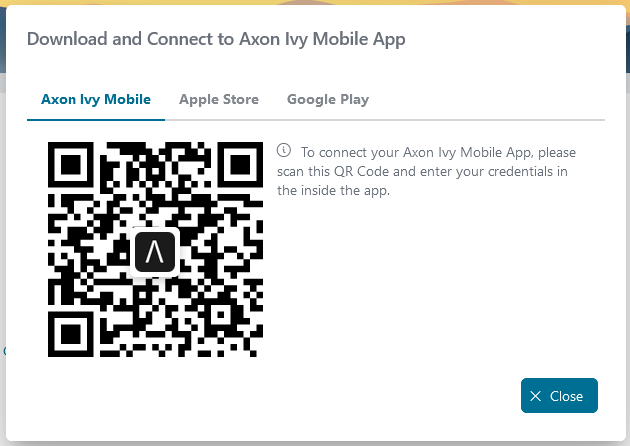
Open the Axon Ivy mobile application and scan this QR code.