Customization
Portal provides an easy way to customize features, the user interface, the user
experience and many more aspects. In addition to this documentation, please refer to project portal-developer-examples for customization examples.
You find portal-developer-examples in the engine demo mode or import them into your designer under Ivy Projects.
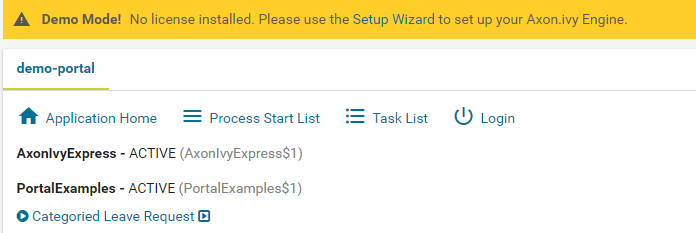
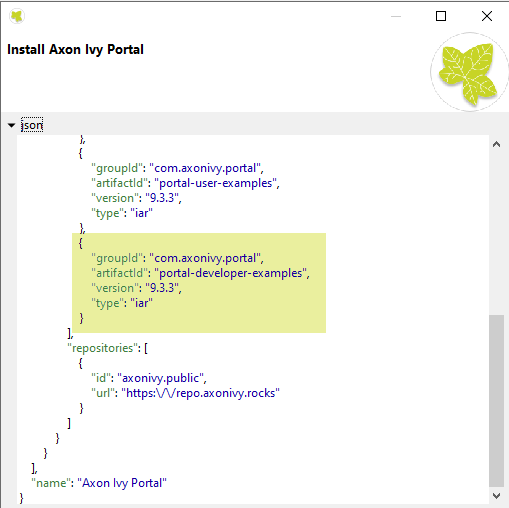
- Portal Styles Customization (Logos, Colors, Date Patterns)
- Forgot Password
- Menu And Default Homepage In User Profile
- Task Delegation
- Task Item Details
- Case Item Details
- Default Chart
- Default Chart Color
- Change Password Process
- Logout Process
- Navigate Back
- Hide Technical Stuff
- Business Details Page
- Document Processes
- Process Image
- Process Information