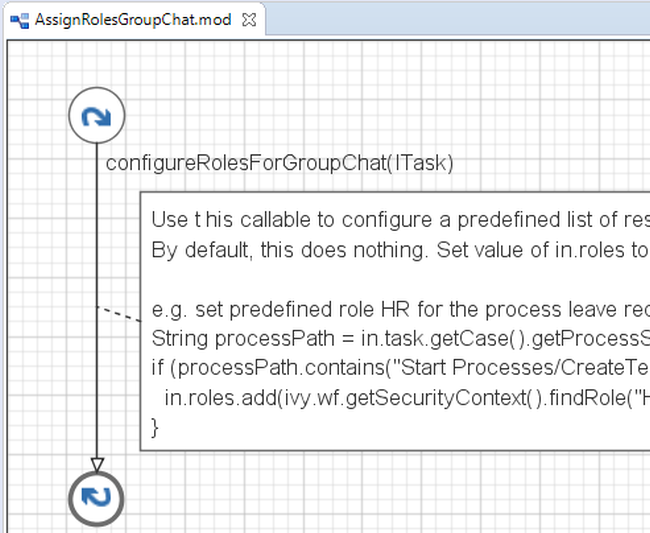Group Chat Customization
Introduction
The group chat feature allows you to customize the Group chat header, the Group chat name, and the configured role list for each process.
Customize Group Chat Header
Override group chat header using the groupChatHeader CMS entry.
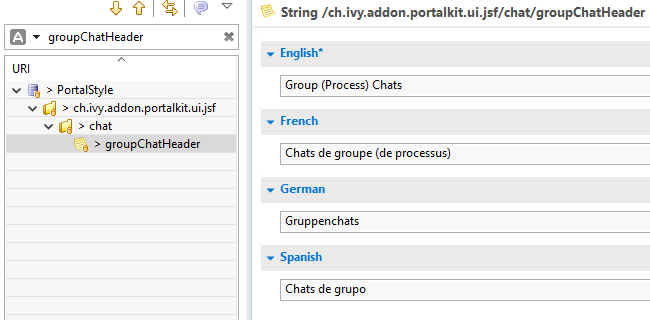
Customize Group Chat Name
Create an Axon Ivy project which has
portalas a required library.Override process
SetGroupChatName, then, Follow these steps: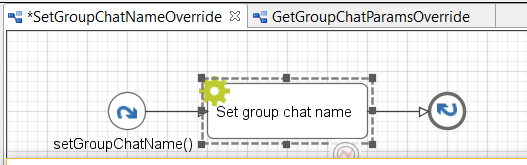
Open
Set group chat namescript and change the variablenameto your group chat name, for example:out.name = ivy.cms.co("/ch.ivy.addon.portalkit.ui.jsf/common/case") + "-{caseId} {caseName}" + " {groupChatCreator}";
If you have parameters which are not available in GroupChat.java, override the
GetGroupChatParamscallable process and follow these steps: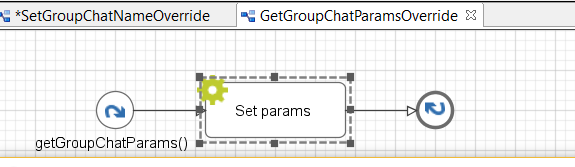
Open the
Set paramscript and add your parameters to the params variable, for example:out.params.put("groupChatCreator", ivy.session.getSessionUser().getDisplayName());
Customize Predefined Responsible Roles
Override the AssignRolesGroupChat process to customize predefined
responsible roles, follow its note to configure.