Process Viewer
Introduction
The Process Viewer component provides a visual representation of the process flow from a given Task ID, Case ID or Process relative link.
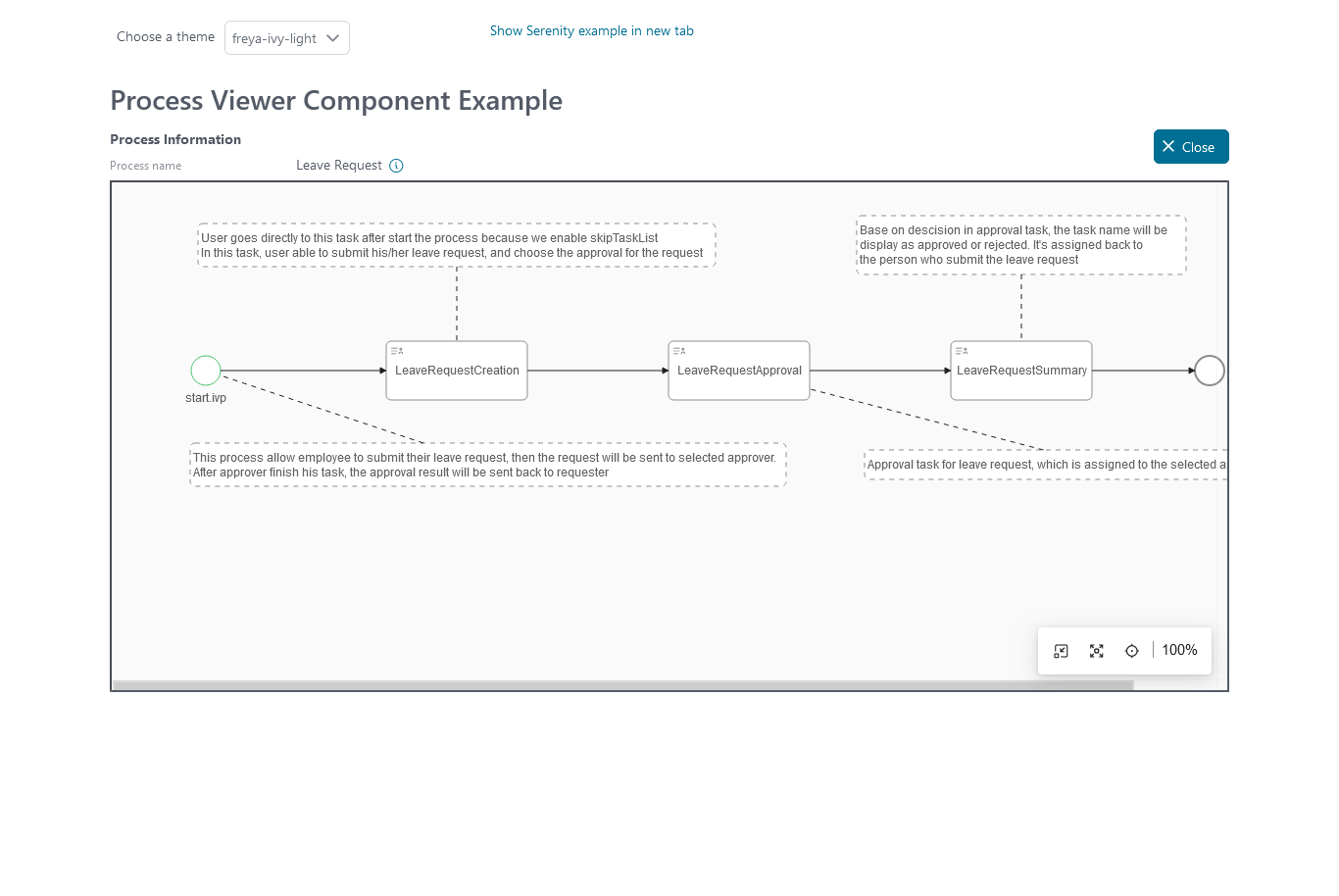
Warning
If a process is designed to not allow users to view it, an error message will be shown instead.
Attributes of this component:
Name |
Default |
Type |
Description |
|---|---|---|---|
taskId |
Long |
Task ID. |
|
caseId |
Long |
Case ID. |
|
processLink |
String |
Process or Case Map relative link. |
|
containerStyleClass |
String |
Component container style class. |
How to Use
You can integrate the Process Viewer component in any page by including following code.
You have to set one of parameters below:
taskId: show the process or Case Map of the task has ID equals totaskId.
<ic:com.axonivy.portal.components.ProcessViewer taskId="000001" containerStyleClass="process-viewer-container" />
caseId: show the process or Case Map of the case has ID equals tocaseId.
<ic:com.axonivy.portal.components.ProcessViewer caseId="000001" containerStyleClass="process-viewer-container" />
processLink: show the process or Case Map which by its defined relative link.
<ic:com.axonivy.portal.components.ProcessViewer processLink="/designer/pro/portal-components-examples/182E92730FF57035/start.ivp" containerStyleClass="process-viewer-container" />
Warning
Sub Case (Technical Case) or Express Workflow Process is not supported.
You can customize the container style by using parameter
containerStyleClass
Refer to process ProcessViewerExample in project portal-components-examples for more details.
If you want to customize its style, please refer to Style Customization.