Process Chain
Introduction
The Process Chain component provides status information for all steps in a process: the currently executable steps, done steps, and open steps. Its features are:
Display all currently executable steps, or display only helpful steps like begin, last, current, previous, and next steps.
Change the shape of the process chain: circle or line.
Change the orientation of the process chain: horizontal or vertical.
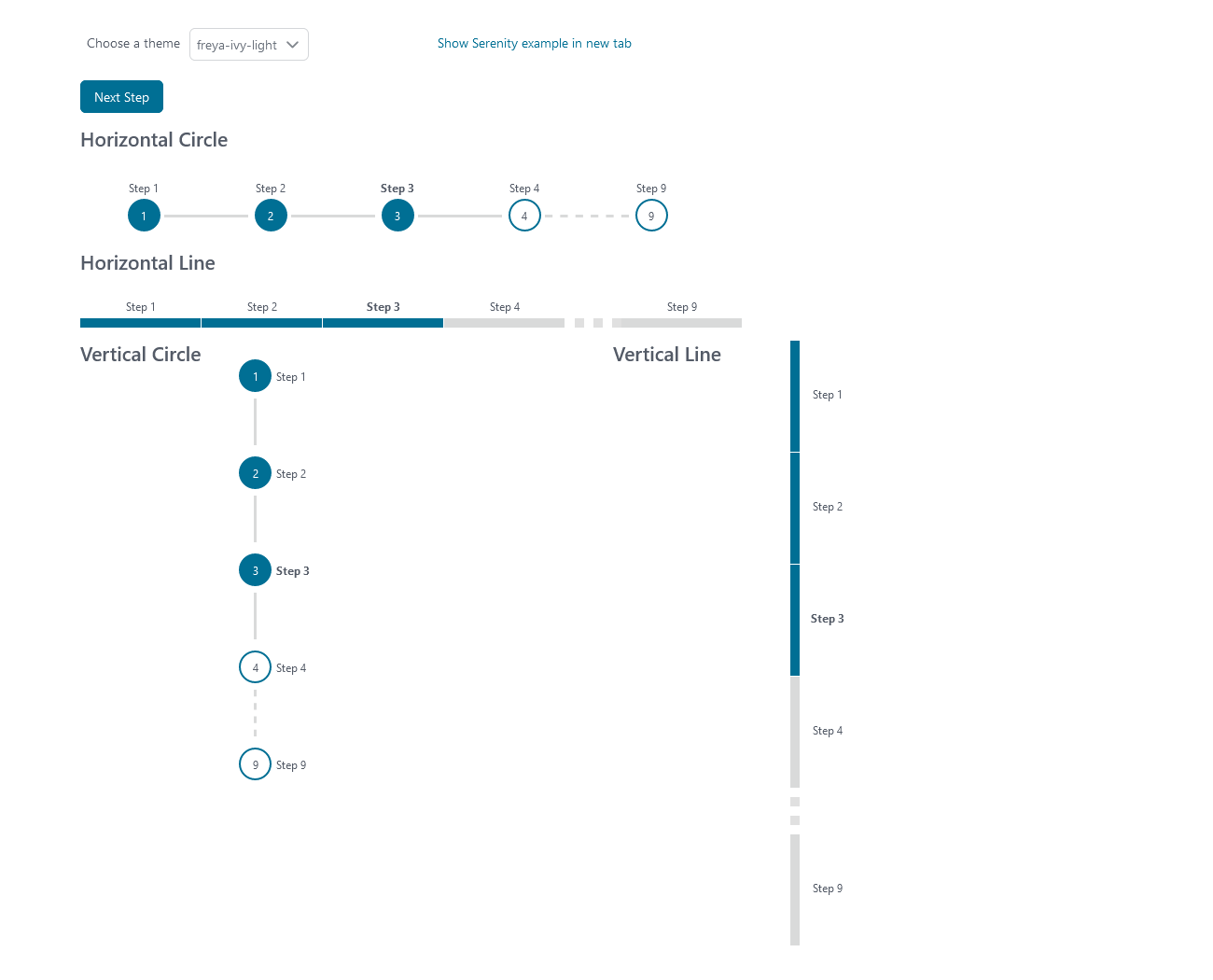
How to Use
You can integrate the Process Chain component in any widget by including the component on a page with following code:
<ic:com.axonivy.portal.components.ProcessChain id="process-chain-circle-horizontal" componentId="component-circle-horizontal" shape="CIRCLE" direction="HORIZONTAL"
isShowAllSteps="false" actualStepIndex="0" steps="#{['Step 1','Step 2','Step 3','Step 4','Step 5','Step 6','Step 7','Step 8','Step 9']}" />
You have to set the parameters
actualStepIndex. This is the index of the current step.steps. This is list of working steps.
You may change the parameters
shapetoCIRCLEorLINEaccording to your requirements. Default isCIRCLE.directiontoHORIZONTALorVERTICAL. Default isHORIZONTAL.isShowAllStepstoTRUEorFALSE. Default isFALSE.
Name |
Default |
Type |
Description |
|---|---|---|---|
componentId |
process-chain-component-id |
String |
The component identifier. |
steps |
List of step in the process chain. |
||
actualStepIndex |
0 |
Integer |
Actual step index or current step index. |
direction |
HORIZONTAL |
String |
Direction of process chain: VERTICAL, HORIZONTAL. |
shape |
CIRCLE |
String |
Shape of process chain: CIRCLE, LINE. |
isShowAllSteps |
false |
Boolean |
Show all steps of the process chain. |
If you want to customize its style, please refer to Style Customization.
Migrate from Deprecated Process Chain
Replace code in HTML files: replace
ch.ivy.addon.portalkit.singleapp.process.ProcessChainwithcom.axonivy.portal.components.ProcessChain.